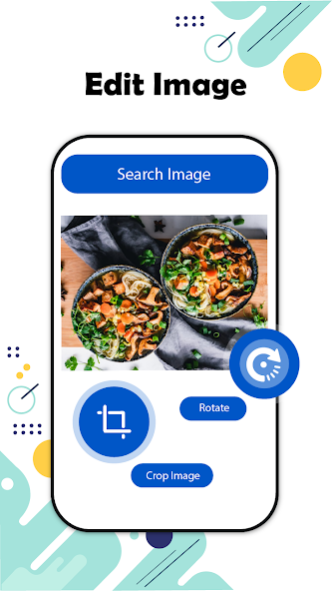Reverse Image Search 1.0.9
Free Version
Publisher Description
Search by Image: Reverse Image Search allows you to search on the browser by image instead of writing keywords. Sometimes you don’t want to search by entering text as keywords and you want to search for an image by simply uploading an image on the search engine. Reverse search provides an amazing feature to select the image and search it on the browser to see relevant results. You have seen a product and you want to search it about its brand, price, and other relevant feature you only have to capture the image of that product and search it using search images-reverse image search. It will give you detailed information about the selected image and you can read more about that image and even see the relevant images of that selected image. Find pictures is used to check for similar images on the internet.
Search by Image: Reverse Image Search allows you to capture images from the camera and also allows you to import the image from the gallery and search it for similar results. If you are running a company and want to design a unique identity image called logo and you are looking for an app to search for similarities for your logo picture finder-search by image allows you to import logo in the app and search it to find out whether your designed logo has similarities and make it unique after identifying similarities.
Search by Image: Reverse Image Search also allows you to search images by entering the keyword. If you don’t want to import any image to search and you want to make search operation by entering keywords, finder search provides you this feature as well. Apart from searching by text, you can search it by URL by providing a valid URL of the image.
Features of Search by Image: Reverse Image Search
1. Search by Image: Reverse Image Search allows you to capture images from a camera or gallery.
2. You can flip and rotate the selected image before sending it for search.
3. Reverse search will also provide the feature to search by entering text as well. You can type any keyword and search it.
4. You can perform a reverse image search operation if you have uploaded an image on the server and you have the valid URL of that image using Reverse image search.
How to Use Search by Image: Reverse Image Search
1. Click on the import from a camera button to capture the image for reverse image search.
2. Click on the import from gallery button to select the image from the gallery and search it instead of writing keywords.
3. Once the image is selected either from the camera or gallery a screen will appear that will allow you to flip or rotate the image if you want.
4. Click on the search button it will give you the search results.
5. Click on the search by text to button to type the keyword that you want to search and click on the search button to proceed.
6. Similarly, you can paste the URL of the image by clicking on the search by URL button and clicking on the search button.
About Reverse Image Search
Reverse Image Search is a free app for Android published in the System Maintenance list of apps, part of System Utilities.
The company that develops Reverse Image Search is Angrzoun. The latest version released by its developer is 1.0.9.
To install Reverse Image Search on your Android device, just click the green Continue To App button above to start the installation process. The app is listed on our website since 2022-12-28 and was downloaded 1 times. We have already checked if the download link is safe, however for your own protection we recommend that you scan the downloaded app with your antivirus. Your antivirus may detect the Reverse Image Search as malware as malware if the download link to com.search.by.image.reverse.image.search is broken.
How to install Reverse Image Search on your Android device:
- Click on the Continue To App button on our website. This will redirect you to Google Play.
- Once the Reverse Image Search is shown in the Google Play listing of your Android device, you can start its download and installation. Tap on the Install button located below the search bar and to the right of the app icon.
- A pop-up window with the permissions required by Reverse Image Search will be shown. Click on Accept to continue the process.
- Reverse Image Search will be downloaded onto your device, displaying a progress. Once the download completes, the installation will start and you'll get a notification after the installation is finished.